i have simple steps How to Make Fill in the blank (Essay) Quiz Using Power Point. In this post i will only tell you the basic script to operate Visual Basic. if you want more complex quiz, we can make a deal to make it here. Because i am an usual human that need to survive in this cruel world :-)
1. Okey, that's enough. The first step is you must open your Power Point Presentation.
2. And then you must activate developer tab. Click Office button(on the top left on your screen) --> Power Point Option --> Check the "show developer tab...". like in picture bellow (click to enlarge)
4. I will give you the properties of them. see picture bellow.
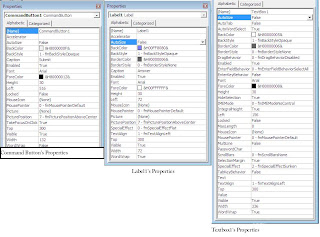
5. After you complete steps above, double click on commandbutton1. and a Visual basic will be opened
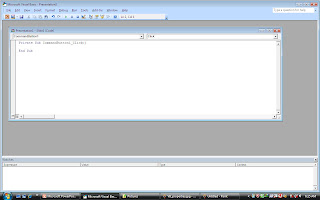
6. Now all you need is only to give them scripts, i only tell you the simple one :p
Private Sub CommandButton1_Click()
If (TextBox1.Text = 154) Then MsgBox "Great job, Correct!"
If (TextBox1.Text <> 154) Then MsgBox ("incorrect! Try again.")
TextBox1.Text = ""
End Sub
Now Play your Powerpoint and see the result. If you have any question, please comment or Chat with Us



how if I want to make a fill in the blank which the answer is in the form of words or sentences, can you tell me the scripts, please?
ReplyDeletethanks in advance