i have simple steps How to Make Fill in the blank (Essay) Quiz Using Power Point. In this post i will only tell you the basic script to operate Visual Basic. if you want more complex quiz, we can make a deal to make it here. Because i am an usual human that need to survive in this cruel world :-)
1. Okey, that's enough. The first step is you must open your Power Point Presentation.
2. And then you must activate developer tab. Click Office button(on the top left on your screen) --> Power Point Option --> Check the "show developer tab...". like in picture bellow (click to enlarge)
3. Then Developer tab will be shown like in the picture bellow. click on it. and some submenus will be shown in the ribbon. And you must make the slide like picture bellow. do with your creativity! :P
4. I will give you the properties of them. see picture bellow.
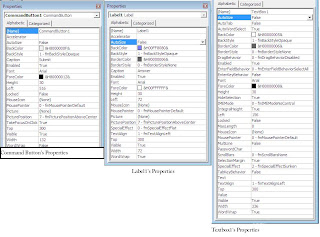
5. After you complete steps above, double click on commandbutton1. and a Visual basic will be opened
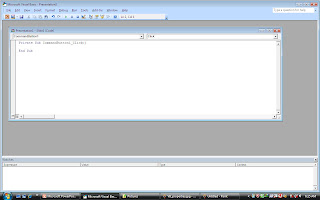
6. Now all you need is only to give them scripts, i only tell you the simple one :p
Now Play your Powerpoint and see the result. If you have any question, please comment or Chat with Us
1. Okey, that's enough. The first step is you must open your Power Point Presentation.
2. And then you must activate developer tab. Click Office button(on the top left on your screen) --> Power Point Option --> Check the "show developer tab...". like in picture bellow (click to enlarge)
3. Then Developer tab will be shown like in the picture bellow. click on it. and some submenus will be shown in the ribbon. And you must make the slide like picture bellow. do with your creativity! :P
4. I will give you the properties of them. see picture bellow.
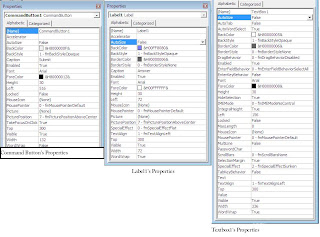
5. After you complete steps above, double click on commandbutton1. and a Visual basic will be opened
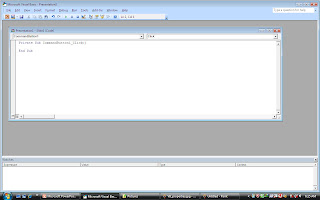
6. Now all you need is only to give them scripts, i only tell you the simple one :p
Private Sub CommandButton1_Click()
If (TextBox1.Text = 154) Then MsgBox "Great job, Correct!"
If (TextBox1.Text <> 154) Then MsgBox ("incorrect! Try again.")
TextBox1.Text = ""
End Sub
Now Play your Powerpoint and see the result. If you have any question, please comment or Chat with Us


